GET STARTED
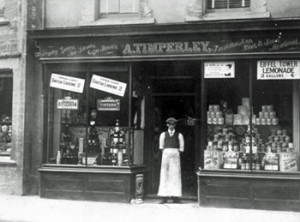
Arthur Timperley in the doorway of his grocery
shop at No.1 Market Place c.1890
(Why not use No.1 Market Place to test the Building Search?)
Select the link below for the Building Search through which the user selects a street to be viewed. The Building Search process is largely self explanatory. but a few suggestions are presented below to get the user started.
(The buildings data base contains some 600 photographs taken in 2012 of dwellings in Olney that were existing and occupied before the start of WW1. This cut off date was chosen to help provide a correlation of the 1910 Inland Revenue Land Survey with the 1911 Census which is the latest available in the public domain.)
Next click the street required on the right hand side of the Street Select page. A sequence of thumbnail images will be presented of all the dwellings in that street.
Next click on one of the images to display the ‘Buildings in Olney’ page. Three tabs are then visible, ie: Summary, Photographs and People.
Where a ‘Summary’ exists it will include, where applicable, a summary of the National Heritage listing for that building.
Clicking the ‘Photographs’ tab will display all the photographs that are currently available for that building.
The ‘People’ tab presents a list of people who have been resident in the building. Again, clicking ‘Census’ in the ‘Source’ column will direct the user to the same ‘Census Return’ page as that when using the ‘Person(s)’ search button.
